Printers are essential in every household and office, so it makes sense to have one around for those last-minute emergency prints. That being said, choosing one does take a little while given the immense number of models and types.
So instead of confusing you with a ton, the only kind we will describe today is laser color printers. So if you want to know more about the best color laser printer for photos, stick around throughout the whole article.
From a selection of top models to the factors you should have, all have been put down in detail down below. These include things like a high paper holding capacity, a good print speed, having extra functions like copy or scan if you like, and so much more!
Contents

1. HP Color LaserJet Pro M255dw
4. Canon Color Image CLASS LBP622Cdw
7. HP Color LaserJet Pro M479fdw
8. Canon Color imageCLASS MF743Cdw
| PRODUCT | PRINT SPEED (PPM) | CAPACITY (SHEETS) | SPECIAL FEATURE S | PRICE |
|---|---|---|---|---|
| HP Color LaserJet Pro M255dw | 22 (black, color) | 250 (input)100 (output) | 2.7 color touchscreen | |
| Brother HL-L3290CDW | 25 (black, color) | 250 (input) | Copy, scan | |
| Brother MFC-L3710CW | 19 (black, color) | 250 (input) | 250-sheet paper tray | |
| Canon Color Image CLASS LBP622Cdw | 22 (black, color) | 250 (input) | 150-2500/month print volume | |
| Brother HL-L3210CW | 19 (black, color) | 250 (input) | 250-sheet paper tray | |
| HP OfficeJet Pro 9025 | 24 (black) 20 (color) | 500 (input)100 (output) | Works with Alexa | |
| HP Color LaserJet Pro M479fdw | 28 (black, color) | 300 (input)150 (output) | 4.3-inch color touchscreen | |
| Canon Color imageCLASS MF743Cdw | 28 (black, color) | Up to 850 (expandable) | Print, Scan, Copy, Fax | |
| Lexmark MC3224adwe | 24 (black, color) | 250 (input) | Print, Copy, Fax, Scan | |
| Lexmark MC3224dwe | 24 (black, color) | 250 (input) | Print, Copy, Scan |
The LaserJet Pro by HP is the printer to go for if you are on the market for a color Laser printer. As one of the top printer brands in the market,you will not be disappointed with this.
Print speeds are very fast on this, making this an efficient device for the home, home office, or even a full-blown work environment. At 22ppm, this can print out copies super-fast.
Other factors that add to the speed and efficiency of this printer include the automatic two-sided printing feature. Granted, not every kind of work requires duplex prints, but for the ones that do, this comes in handy. It saves your time by printing double the quantity as once. At the same time saves half the paper too!
On the printer, you have a 2.7-inch color touchscreen. This is a relatively unique feature since most printers have a black and white screen provided. Having this simply makes use fun and easy.
You can also use the HP Smart app to control the printer directly from your phone. This simply gives you more control and flexibility over how you can use the device. To save your time, you can create customizable shortcuts using this very app.


The Brother HL-L3290CDW is a well-suited color printer for those who want a printer for their home offices. With a high and impressive print speed of 25ppm, this gets through papers relatively fast, and will not put a stop to your day.
An adjustable paper tray is also included that lets you put in 250 sheets. This way you do not have to constantly refill the papers, but can leave it to work on its own for a good while.
There is an auto-duplex feature too, which most users love for its convenience. For a home office, especially, this is great to have. You will have tons of paper to print for un-official use, which can all be done in this format to save time and money.
On top of that, there is a flatbed scan glass. Using this, you can scan and copy papers too when required. In a home office, you usually do not have enough space for a separate device for each function. So having these added is certainly a bonus.
Not just that, the printer can be used wirelessly too. Use your phone directly when you do not want to transfer files before having them printed. Or use Google Cloud Print directly.


When you buy a printer for the home, it is a good idea to opt for printers that have an all-in-one function. Since you will not be using them professionally, you will have space and scope to use all in due time.
This one from Brother has all the extra functions you could need. You can, of course, print. But you can also use it to scan papers, copy, and fax them. All of this together on one device really makes worth every cent.
Print speed on this is 19ppm, which is pretty great, and more than what you require for simple home prints. And the scans go up to 22 ipm for color, and 29 ipm for monochrome.
On the printer, you get a 3.7-inch spacious color touchscreen. This makes using the device easier, and since you keep this at your home, others can it when they need to as well.
There is also a 250-sheet adjustable paper tray. So you do not have to constantly refill the papers. And having a manual feed is also an advantage because it allows you to work with different types of prints when you need it.
The wireless function is also included. So you can print from a mobile phone, tablet, or laptop directly.
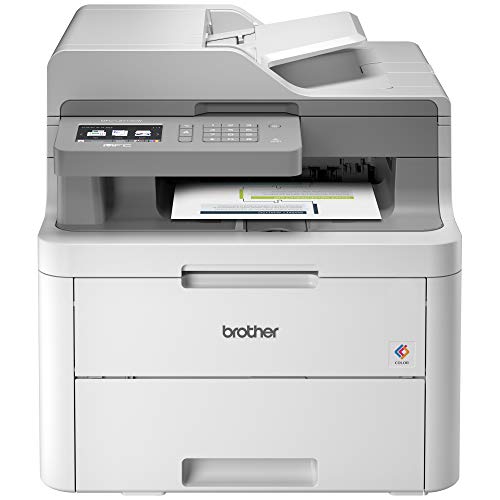

This Canon Color Image proves to be a good choice for userswho want a color printer for their homes. You can create a Wi-Fi direct hotspot from this device to be able to connect to other mobile devices.
Cost efficiency is another factor that this printer has in its design, which makes it all the more suitable for home-usage. It has an all-in-one cartridge, which helps you save up on costs in the long run.
Plus, having two-sided printing is definitely a bonus. You can have prints on both sides to save paper and time equally.
Even though this is suitable for home usage, it still has a great print speed of 22 ppm which lets you storm through papers and does not keep you waiting.
Moreover, it has an impressive print volume too which goes up to 2500 pages a month. This might not be a crazy lot for an office, but it is certainly more than enough for the home.
You also get the standard 250 sheet paper tray, so there is no need to constantly fill it up.


When you are buying a printer, you will come across many that have features you want but also come at a steep price. But if you are a student or someone on a limited budget, it can be hard to step out of the budget for a printer.
This color printer from Brother beats those odds and gives you a collection of decent features at an affordable price. It has a print speed of 19ppm, which is actually pretty great, especially for an affordable model.
Plus, the 250-sheet paper tray lets you input a lot of papers at once, so you do not have to constantly refill the sheets. And if you have a different size or type of paper you need to be printed, simply use the manual feed slot. This can handle various types of paper like an envelope or card stock.
Wireless is available here, one that most students prefer today. Print straight from your phone when in a rush, or use the USB for bigger files.
The printer also has Amazon dash replenishment enabled. When you activate this, it will automatically order toners from Amazon when the device runs low, so you do not have to.


Paper handling refers to a lot of things, so we will start with the paper size here. Paper sizes differ, and the uses do too in different settings.
While the average printer will be suited for A4 sized papers, it may or may not be able to work with an A3. So depending on your usage and need, you need to check if the size of the printer can accommodate the paper sizes you require.
Another point about paper handling is related to the paper trays. Having a large paper tray, in general, makes it a lot simpler for you to work with multiple papers, and it lets you print in large volumes too. This especially comes in handy if you have a business-related to this.
Automatic Document feeders are another key point. This is definitely something you can do without, but that will cause a lot of hassle when you have a lot of papers to print.
With this function, however, you can simply insert the papers in one go, and have them print out in order. You do not have to stand guard and feed them individually.
Having duplex printing can help a lot if you work in publications or simply want to save both time and paper. The best laser color printer for photos will be one that is efficient, and duplex printing makes any printer faster and more effective.
Since you are looking into laser printers, we will assume you want to print in high capacities. Although laser printers do have the upper hand here and are better than inkjet printers, in this case, you should still look for the specific maximum capacity for assurance.
Printers have a maximum capacity, which could be daily or monthly. In either case, make sure to check it out since some go as high as tens of thousands of prints monthly while others have much lower numbers. A higher capacity will also mean a higher price, so do keep that in mind.
For printers, the print speed can be measured in pages per minute (ppm). And as the name says, it tells you the number of pages that the printer can print in 60seconds.
Laser printers in general are faster, but you still need to check for the exact speed and compare them to score the finest one. Also, color printers tend to be slower than monochrome, which makes it even more important for you to check.
Since we all want more functions from single devices, printers today are opting to take on more as well. A lot of the printers have a scanning and copying function today, some even fax! This does not change the color print in any way or form but can help you out with your work, which makes them worth checking out.
Not to mention, they save a ton of space and money too, since you do not have to buy a separate machine for each job.
HP Color LaserJet Pro M454dw Wireless Laser Printer, Double-Sided & Mobile Printing, - Walmart Link
Xerox Phaser 6510/DN Color Printer, Amazon Dash Replenishment Ready - Walmart Link
imageCLASS MF445dw - All-in-One, Wireless, Mobile-Ready Laser Printer with 3 Year Warranty - Walmart Link
Brother MFC-L8900CDW Business Color Laser All-in-One Printer, Amazon Dash Replenishment - Walmart Link
Lexmark MC3224adwe Color Multifunction Laser Printer with Print, Copy, Fax, Scan and - Walmart Link
HP Color LaserJet Pro Multifunction M479fdw Wireless Laser Printer with One-Year, - Walmart Link
Canon Pixma Pro-100 Wireless Color Professional Inkjet Printer with Airprint and Mobile - Walmart Link
1. HP Color LaserJet Pro M255dw - Walmart Link
4. Canon Color Image CLASS LBP622Cdw - Walmart Link
6. HP OfficeJet Pro 9025 - Walmart Link
7. HP Color LaserJet Pro M479fdw - Walmart Link
8. Canon Color imageCLASS MF743Cdw - Walmart Link
HP Color LaserJet Pro M454dw Wireless Laser Printer, Double-Sided & Mobile Printing, - eBay Link
Xerox Phaser 6510/DN Color Printer, Amazon Dash Replenishment Ready - eBay Link
imageCLASS MF445dw - All-in-One, Wireless, Mobile-Ready Laser Printer with 3 Year Warranty - eBay Link
Brother MFC-L8900CDW Business Color Laser All-in-One Printer, Amazon Dash Replenishment - eBay Link
Lexmark MC3224adwe Color Multifunction Laser Printer with Print, Copy, Fax, Scan and - eBay Link
HP Color LaserJet Pro Multifunction M479fdw Wireless Laser Printer with One-Year, - eBay Link
Canon Pixma Pro-100 Wireless Color Professional Inkjet Printer with Airprint and Mobile - eBay Link
1. HP Color LaserJet Pro M255dw - eBay Link
4. Canon Color Image CLASS LBP622Cdw - eBay Link
6. HP OfficeJet Pro 9025 - eBay Link
7. HP Color LaserJet Pro M479fdw - eBay Link
8. Canon Color imageCLASS MF743Cdw - eBay Link
Buying the best color laser printer for photos is not a tough task, but in case you do feel lost, refer to this article for a complete guide. It tells you all the points you need to and do not need to have. And it gives you the printer models which fit the criteria just as well.
Your work is to simply take a good look and find one that suits your taste. Size and price are personal choices but do make sure to get a printer at a decent speed if you do not want to be stuck with piles of paperwork.
 |
 |
 |
 |
 |
 |
 |
 |

About Dror Wettenstein
Dror Wettenstein is a software engineer and entrepreneur with more than 15 years of experience in the industry. He is the founder of TechTreeRepeat, a company that enables technical writers to publish their work faster and share it with readers across the globe. Dror has a master’s degree in computer science from San Diego State University and a bachelor’s degree in physics from UC Irvine.
When he’s not working on software projects, Dror enjoys writing articles and essays on various topics. He also likes playing guitar and spending time with his wife and two young children.
Bonus Deals of the Day